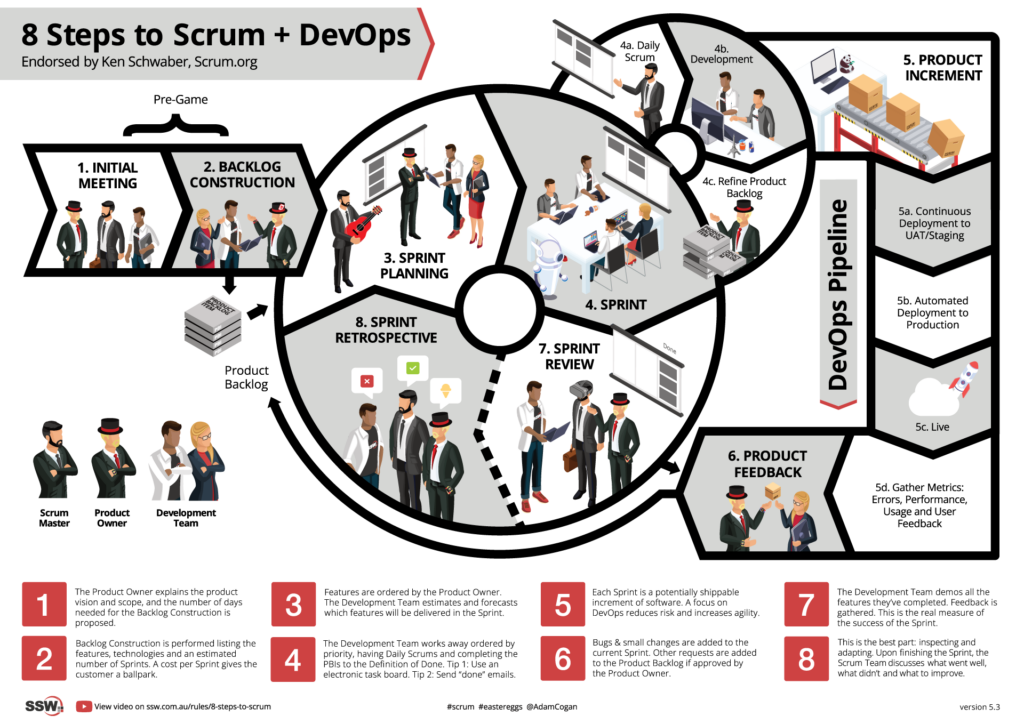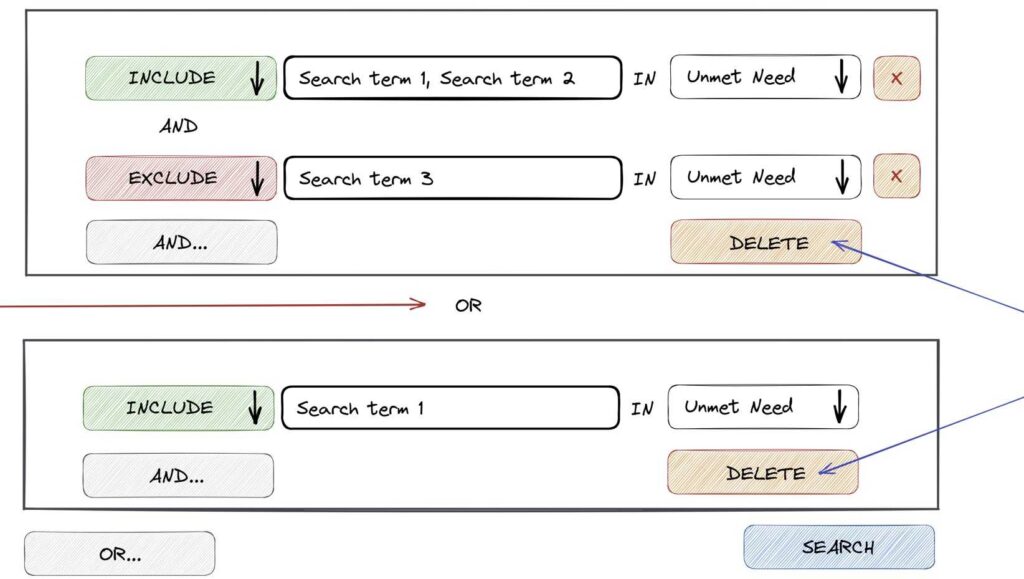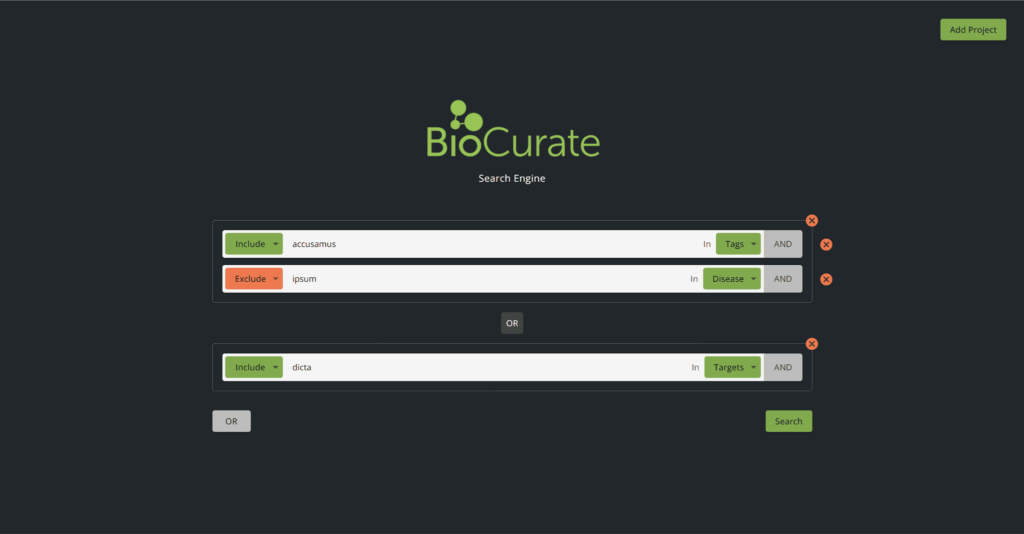Do you know the advantages of .NET 8?
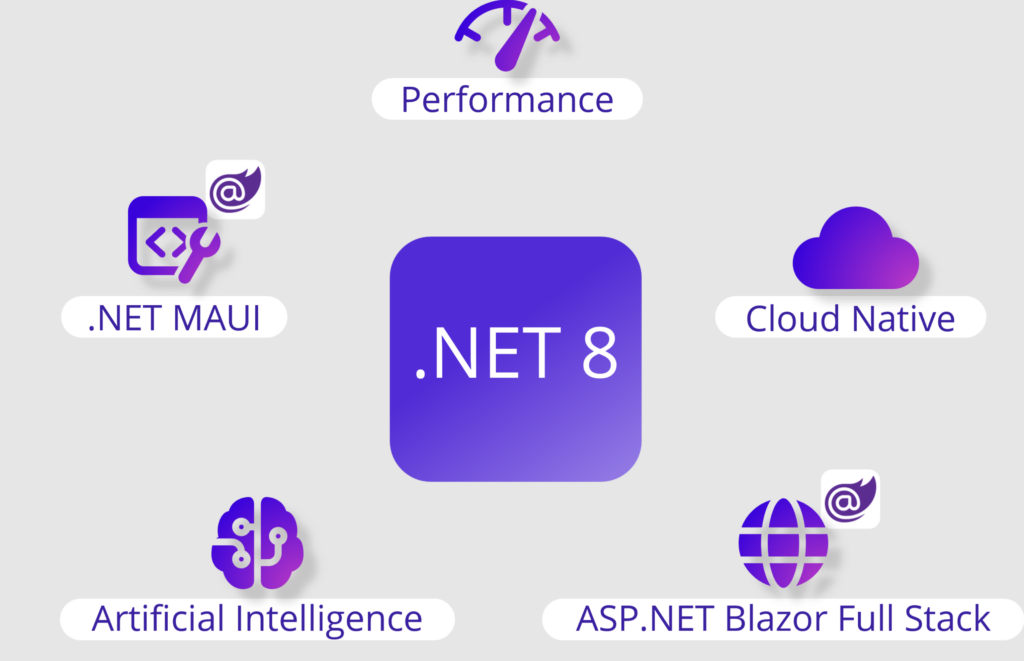
Why CTOs are Choosing .NET 8 for Modern App Development
In today’s rapidly evolving tech landscape, CTOs are constantly seeking ways to modernize and future-proof their applications. .NET 8 is emerging as a top choice for modern app development, and here’s why.
Modernizing Legacy Applications
Legacy systems can be a significant hurdle in innovation, often acting like anchors that slow progress. Upgrading to .NET 8 revitalizes these systems, offering enhanced performance and scalability. Think of it as upgrading from an old Holden to a brand-new Tesla—everything becomes faster, smoother, and more efficient.
Enhanced Performance and Efficiency
.NET 8 brings substantial performance enhancements. According to benchmarks, .NET 8 applications run significantly faster than their predecessors due to optimized code paths and better resource management. This means more efficient apps that can handle higher loads without breaking a sweat, crucial for any growing business.
Robust Security Features
In a world where security breaches can be devastating, .NET 8 offers advanced security features that protect applications from common threats. Improved authentication and authorization mechanisms are like having a top-notch security system for your digital assets.
Seamless Cloud Integration
The future of app development is in the cloud, and .NET 8 is designed with this in mind. It offers seamless integration with Azure, allowing for scalable and resilient applications that take full advantage of cloud services. This makes deployment, management, and scaling easier and more efficient.
Developer Productivity
Packed with tools and features, .NET 8 boosts developer productivity. Improved debugging tools and intuitive coding interfaces help developers work smarter, not harder. This leads to faster development cycles and quicker time-to-market for new features and updates.
Cross-Platform Capabilities
.NET 8’s cross-platform capabilities are a game-changer. Whether developing for Windows, macOS, Linux, or mobile platforms, .NET 8 provides a consistent development experience. This flexibility is invaluable for CTOs managing diverse development teams and projects.
Community and Support
The .NET ecosystem is supported by a vibrant community and backed by Microsoft, providing access to a wealth of resources from comprehensive documentation to active forums. This support is invaluable when tackling complex development challenges.
Cost-Effectiveness
Migrating to .NET 8 can be cost-effective. Performance improvements can lead to lower infrastructure costs, and its robust toolset can reduce development and maintenance expenses. With Microsoft’s long-term support, CTOs can be confident in the longevity and stability of their investment.
Real-World Success Stories
Many organizations have already migrated to .NET 8 with impressive results. For instance, a leading financial services company saw a 30% reduction in server costs and a 40% improvement in application response times post-migration. These success stories highlight the tangible benefits of upgrading.
Expert Guidance and Smooth Transition
Having expert guidance can make the transition to .NET 8 seamless. At SSW, our senior architects provide tailored services like Pre-Migration Assessments, ensuring your migration process is smooth and efficient. For example, one of our clients, initially skeptical about the complexities involved, experienced a seamless transition thanks to our experts. The process involved a thorough review of their existing applications, identifying compatibility issues, and leveraging .NET 8’s advanced features to enhance performance and security.
By following best practices and leveraging tools like the .NET Upgrade Assistant, even complex projects can be migrated efficiently. This involves incremental migrations, risk management, and streamlined progress tracking. For more details on handling complex migrations, check out SSW’s guide on complex .NET migrations.
Final Thoughts
Migrating to .NET 8 isn’t just about staying current with technology—it’s about setting your organization up for future success. With its enhanced performance, robust security, seamless cloud integration, and cost-effectiveness, .NET 8 is the go-to framework for modern app development.
For CTOs looking to stay ahead of the curve, the question isn’t whether to migrate to .NET 8, but when. With expert guidance from SSW’s senior architects, the migration process can be smooth and efficient, ensuring your applications are ready to meet the demands of tomorrow.
For more detailed rules and methods on .NET 8 migrations, visit SSW’s comprehensive guide. This article should provide valuable insights and compelling reasons for CTOs to consider .NET 8 for their app development needs, backed by detailed guidelines and expert experiences.